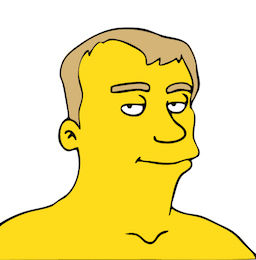Jabber Keyboard Shortcuts

If you’re using the instant messaging application Jabber by Cisco, it is likely that you are also working and need a quick way to switch between tasks without using your mouse. Here are the top keyboard shortcuts to increase your productivity, or at lease prevent you from moving the mouse.
Note:
CMD = means the command/apple key
Opt = means the option/alt key
CMD + / = set focus on main jabber window
CMD + Opt + / = set focus on your call or open chats window
CMD + Opt + [left or right arrow] = rotate through users in an open chat session if more than one is open
CMD + Opt + L = go to file transfers
CMD + , (comma) = go to preferences
Finally, if you are annoyed by the alerts or icon bounces in your dock when a chat member does anything you can change those notifications. Just go to the ‘preferences’ and look for events. Then select the event you want to adjust by modifying its corresponding alert behavior.